Duration 19:51
How To Make A Contact Form Using HTML And & CSS | Animated Label Contact Form Design
Published 29 Jun 2021
Learn How To Make A Contact Form Using HTML And & CSS | Animated Label Contact Form Design Tutorial Step By Step For Beginners ❤️ SUBSCRIBE: https://goo.gl/tTFmPb In this video we will learn how to make a contact form with HTML and CSS. We will add a label for all input fields and these labels will be animated. Whenever we will start typing anything in the input box then the label will move upward from it's position. We will also add icons in each field of this contract form design. This complete contact form with animation will be made using Only HTML and CSS. Make Working Contact Form With PHP: /watch/IWkvdjy39vI3v Image Download: https://www.pexels.com/photo/time-lapse-photography-of-river-2150347/ ----------------------------------------- Suggested Course: ❤️ Complete website Using HTML and CSS ✔️ 8 Complete website step by step ✔️ Source Code Download ✔️ 76 Lectures, 12 Hours Video ✔️ Course Completion certificate 👉 https://easytutorialspro.com/go/course/ ------------------------------------- Recommended Videos: Learn Complete HTML and CSS from basics: ► /playlist/PLjwm_8O3suyO2gdXdWHKgM-mO2Y251zzU Make A Complete Website for college using HTML & CSS: ► /playlist/PLjwm_8O3suyP5kGKmwS_DM0Hs1j7fshi5 How to make a Business website step by step: ► /watch/oK0F6_HHv99HF How to make personal resume website step by step: ► /watch/IGbjuE8NFCqNj How to make fitness website design using HTML CSS: ► /watch/okOj-XBAPb4Aj How to make an Ecommerce Website Design: ► /playlist/PLjwm_8O3suyM_2Lo9aAIw3HqjOPor8j9g How to make a Job Portal website design with HTML & CSS: ► /watch/QDBe-a8xgHcxe How to make travel website design with HTML CSS Bootstrap: ► /watch/8fMU9cqEaiAEU ------------------------------------- Affordable web hosting (coupon- EASYTUTORIALS) 👉 https://easytutorialspro.com/hosting/ My recommended tools and tutorials 👉 https://easytutorialspro.com/ ------------------------------------- ◼️ Source code link is shared in community post for all my coding videos exclusively for channel members (only channel members can see) Join Channel Membership: ► /channel/UCkjoHfkLEy7ZT4bA2myJ8xA/join ------------------------------------- Like - Follow & Subscribe us: ◼️ YouTube: https://goo.gl/tTFmPb ◼️ Facebook: https://goo.gl/qv7tEQ ◼️ Twitter: https://twitter.com/ItsAvinashKr ◼️ Instagram: https://instagram.com/iamavinashkr/
Category
Show more










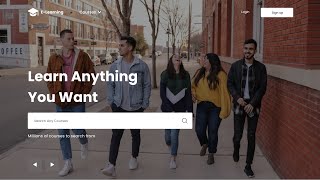
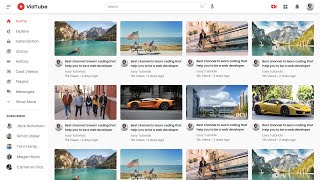


















intall live server from extension aftet that you need not to refresh the website after all changes
just right click and open the file from live server.
i have one question, i have other forms in my code, and now that i have changed the styling of input and text area,
so how can we solve that?
transition is not doing the job
added to label as you did but no effect.
this is great btw i am making this as my project for college part of my web and i am having some trouble aboutso its now working at all only linear colors are present but i dont know what to do with the background no idea how to put it pls a lil help, im learning a lot from you thanks